My Thoughts on Year One of 1:1 in Grade One:
One of the lucky ones?
Through a grant announcement at the end of last year, I learned that I would be one of four first grade classrooms in our district to pilot a 1:1 initiative with iPads this year. I was excited and VERY NERVOUS to embark on such an endeavor.
Why Me?
I wasn't chosen to pilot the iPads because of my extensive knowledge and experience of iPads. I had very limited experience through the use of a some school-wide iPads made available a few times the previous year. The classrooms chosen to pilot this initiative were ones which taught struggling readers specific skills through targeted instruction. My job was to learn how to use these devices to enhance their learning. But how? I needed answers -- and quick! So I attended many summer workshops in preparation prior to the beginning of this school year. And I consulted with the technology gurus in my district (there are many in Burlington -- thanks to our incredible Tech team!). I also immersed myself in reading about the first scientific study which was demonstrating the success of iPads in improving literacy in kindergartens in Auburn, ME. (To read more about this incredible study, click here: ipad-improves-kindergartners-literacy-scores )
I had so many questions, but the more I looked for the answers, the more questions I had. Little did I know that I was to learn the most from simple exploration ... and from the students themselves.
The iPads Arrive...
The iPads rolled into my classroom around the third week of school. I was still in the midst of teaching classroom rules, routines and how to take care of classroom materials. Perfect. They had some apps already loaded onto them, but we weren't going to start there. The students needed to know how to turn them off and on; how to carry them; where to use them; how to plug them into the charging cart (still a challenge), etc.
OK, first item to check off the list was "Routine". This took a week. One thing I am sure about is the nature of a first grader. If you don't teach them proper care at the onset, you are teaching proper care for the entire year...and not much more. It's very similar to teaching them to put the cap back on a glue stick to keep it from drying out. The difference being that this "glue stick" was very expensive!
Now What?
It took the children nearly no time at all to learn how to use the iPad. In the beginning of the year, they would have to use the apps in a small group with a teacher present to make sure they were using the app correctly and not just pushing random buttons (it happens). As the year went on, the app could be introduced merely by displaying it on my Smartboard through the use of "Reflection" on my laptop. We would play a few rounds of an app as a class and then I would set it out as a station. My wonderful colleague and fellow iPad pilot, Erin Guanci, then created (and shared with me!) many iPads menus with apps from which the children could choose. Here is a sample:
I also used the Voice memo on the iPad to have the children record themselves reading. The student and I would then listen to the recording. I would pause the recording when the child made an error and then teach the child how to use their strategies to self-correct their miscue. The Voice Memo app became both an invaluable teaching tool and an electronic library collection of books which the children had read throughout the year. (Plus I could now share the child's reading with their parents via e-mail and at parent-teacher conferences).
In Math, as in reading, the iPads were also invaluable in reinforcing skills. Time, money and fact skills need repeated practice. A teacher cannot teach a week-long unit on money, for example, and have first graders magically remember what a coin looks like, its value and how to add them together. The iPads were useful in helping the children practice these skills for 10 minutes or so every morning during "free time" after I taugt the unit. They loved it and it helped to reinforce these skills. I could not have done this without an iPad. No amount of "drill and kill" worksheets could give students the immediate response they need. And I am only one person, so I certainly could not get to every child in the class on an individual basis in a ten-minute time frame. Invaluable.
How Else Were The Ipads Used?
For more detailed information on how the ipads were used and what apps were used, click here: one-to-one-elementary-classroom by andrew-marcinek
This article details how Erin Guanci and I make use of the iPads. More to follow on this subject in a future blog.
Now For the Big Question:
There is no doubt in my mind that the iPads have been effective and have increased engagement in a number of ways. I know for a fact that all children are engaged when I am teaching a lesson as a whole group if they have an iPad in front of them and are working on the same task. I can quickly glance around and see who understands and who is struggling. My feedback can then be effective and immediate. They are not daydreaming, rolling on the carpet or fooling with their friends. They have a device in their hands and are very engaged. By using the iPads to record their reading, students are increasing their reading fluency and providing me with a useful teaching tool.
However, something continues to come up in conversations in regard to iPads which troubles me personally.
I hear and read how educators need to teach 21-Century Skills and I agree with that 100 per cent. But I have also read and heard some discussions (in casual conversation) about how districts may consider using less construction paper, markers, glue, building blocks, etc. since we have iPads. This goes against every fiber of my being! I am totally on board when it comes to making technology accessible to every child at an early age so that they can not only learn how to use the devices and learn from them but so that they also may be able to make educated and responsible decisions in regard to technology in their future. However, I do not agree with reducing the use of paper, pencils, crayons, markers, paint, construction paper, scissors, building blocks, etc.
What I do support is providing every child with a rich array of experiences -- both technological and traditional. In my view, balance is key. Choice is important.
I have a simple observation to share. Occasionally, when our school has indoor recess due to inclement weather, I invite the neighboring classroom of chilldren who do not have iPads to come in and share iPads with my students. In the beginning of the year, every child wanted to use the iPad and they had the opportunity to do so. As the year progressed, however, and the novelty wore off, the childrn were given the choice of staying in my room to use the iPads or going into the neighboring classroom to draw, read books, play with blocks, paint, etc. Can you guess what happened?
As the year progressed, the number of children using the traditional materials of paper, pencil, glue, paint and building blocks become equal to that of the number of children choosing to use the iPads. I counted and it was equally split. Choice had won. This has since happened on numerous occasions, so I'll consider it my "informal" research.
How can children choose or gravitate toward that which they love and are passionate about if they are not given the opportunity to explore all paths of learning? Should you sacrifice some traditional opportunities in lieu of technology? Isn't it our job as educators to provide the landscape which allows choice and provides varied experiences? Where are our future budding artists, builders and craftsman without tactile experience of paper, scissors, construction paper, paint, blocks, etc.? Also, what will lack of these hands-on experiences do to their cognitive and physical (fine motor) development? What is wrong with providing it all? It is possible. I can attest to that. As much as I am open to the idea of providing technological opportunities for our young children, I am closed to the idea of taking the other more traditional opportunities away. I consider myself a very open-minded educator who embrace change. Am I being too "old school?" What are your thoughts on this?
Wednesday, April 10, 2013
Tuesday, April 9, 2013
Day 110 - Senora Hoerle, Burlington High School Italian Teacher
The iPad in Italia:
Signora Hoerle’s students have been creating some great productions using the iPad in her Italian classes. Her projects and assessments have students creating and demonstrating their understanding of the Italian language by creating vignettes that tell a story, reflect on a theme or share a poem. Below are a few of her student projects that incorporate the iPad and several apps.
Italian IV Honors Project by John Chellali, Danny Federico, and Gilad Oved
Students used Puppet Pals to create stories that utilized relative pronouns. The song you hear during the recording is sung by John.
Italian V Honors Project by Katya Becker
This is a project I will not do this year, but it is a very interesting example of how to employ iMovie to record and illustrate a book (a much longer text than a poem or most videos). The student who did this project was
exceptionally talented so her pronunciation is almost perfect.
Italian V Honors Project by Billy Restivo
Used iMovie to record and illustrate with images an original poem modeled after Giuseppe Ungaretti’s Sereno.
Italian V Honors Project by Tom Rose
Like Billy, Tom wrote a poem modeled after Giuseppe Ungaretti’s Sereno, but decided to use music instead of his own voice to illustrate the poem.
Kristen is in the same class as Billy and Tom. Her poem is modeled after Josue`
Carducci’s San Martino.
Monday, April 8, 2013
Day 109 - Burlington Integrated Preschool
Shadow Scientists:
Our class read the book Moonbear's Shadow. In this book the bear tried to get rid of his shadow without success. When it was noon, his shadow disappeared when the sun had moved above him. To prove the point that the sun moves in the sky and changes how a shadow is cast on the ground, we had Pat to stand in the same spot 3 times during the day. Lisa B. traced Pat's shadow each time. We observed how Pat's shadow was biggest in the morning and became shorter as the sun was moving up in the sky.
Our class read the book Moonbear's Shadow. In this book the bear tried to get rid of his shadow without success. When it was noon, his shadow disappeared when the sun had moved above him. To prove the point that the sun moves in the sky and changes how a shadow is cast on the ground, we had Pat to stand in the same spot 3 times during the day. Lisa B. traced Pat's shadow each time. We observed how Pat's shadow was biggest in the morning and became shorter as the sun was moving up in the sky.
We traced Pat's shadow at 8:45, 9:45, and 12:00. Thanks Pat!
Friday, April 5, 2013
Thursday, April 4, 2013
Day 107 - Burlington High School Student Help Desk
3D Printer Update:
3D Printer Update
Our makerbot 3D printer has undergone some improvements in the last week or so.
The extruder tension piece needed replacement. This switch was made easy by the ability to print the new piece that we needed in-house. Using an available online schematic, we were able to upgrade from a Mk 7 to mk 8 without ever leaving the Help Desk (save for coffee breaks).
STL files were downloaded from the makerbot website, and were printed without modification. No paying for postage, no waiting on a package in the mail. The pieces were printed and off the build tray in approximately thirty-five minutes.
Below is a picture of the pieces printed for the improvement.
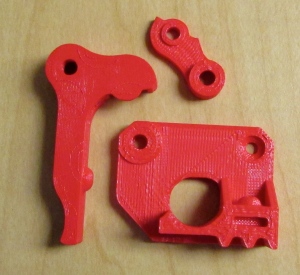
The only items that we needed to order were two bolts, a bearing and a spring.

3D Printer Update
Our makerbot 3D printer has undergone some improvements in the last week or so.
The extruder tension piece needed replacement. This switch was made easy by the ability to print the new piece that we needed in-house. Using an available online schematic, we were able to upgrade from a Mk 7 to mk 8 without ever leaving the Help Desk (save for coffee breaks).
STL files were downloaded from the makerbot website, and were printed without modification. No paying for postage, no waiting on a package in the mail. The pieces were printed and off the build tray in approximately thirty-five minutes.
Below is a picture of the pieces printed for the improvement.
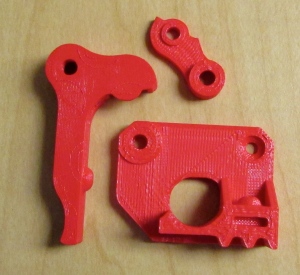
The only items that we needed to order were two bolts, a bearing and a spring.
Wednesday, April 3, 2013
Day 106 - Andrew Dexter, Marshall Simonds Middle School Library/Media Specialist
Library Catalog on iPads:

No matter where you go, the iPads are being used in innovative and thoughtful ways at MSMS. The Learning Commons is no exception. Students are able access the catalog and library databases with their iPads. Instead of searching for books without specific titles in mind, students can research books and check availability right from their iPads. Mr. Dexter and Mrs. Magliozzi find this approach a helpful one, as it promotes self-inquiry and lessens the need of pulling books.




No matter where you go, the iPads are being used in innovative and thoughtful ways at MSMS. The Learning Commons is no exception. Students are able access the catalog and library databases with their iPads. Instead of searching for books without specific titles in mind, students can research books and check availability right from their iPads. Mr. Dexter and Mrs. Magliozzi find this approach a helpful one, as it promotes self-inquiry and lessens the need of pulling books.


Tuesday, April 2, 2013
Day 105 - Susan Astone, Francis Wyman Elementary Principal
Kindergarten Art Museum: Today is the annual Kindergarten Art Museum. There are five galleries- Impressionist I, Impressionist II, Egyptian, Illustrator, and Contemporary. The students have learned about many artists and have created artwork in the style of each artist. Parents and visitors pay a penny to enter. Students are assigned to each exhibit to explain the artwork. It is a delightful exhibit!
Monday, April 1, 2013
Day 104 - Patrick Larkin, Assistant Superintendent for Learning
Raising Modern Learners, A Great New Site For Parents (and Educators):
I encourage you go to Raising Modern Learners and enter your e-mail so that you can receive the weekly newsletter!
I wanted to draw your attention to a new site for parents that talks about the evolving world that our children will inherit and how we can best support their learning endeavors to prepare them for their futures. The site, Raising Modern Learners, was launched just over a week ago by Will Richardson and Bruce Dixon, a couple of parents who happen to also be highly regarded educators. The reasoning behind the creation of the site by Richardson and Dixon is as follows:
"The world of education and the future of work are being transformed by the networked, connected, global moment in which we live, and there’s no question the opportunities and challenges our children face will be much different the ones we faced growing up. As parents, we need to make sense of that in order to best guide our kids forward. With the overwhelming amount of information online, we know you don’t have the time (or, in many cases, the energy) to keep track of it all. Our mission at RML is to help you stay abreast of not just what’s shifting, but what those shifts mean for the your kids’ futures. We’ll provide the best links and the most thoughtful analysis of what it all means in a timely, easy-to-read package once a week."The most recent post on the site (First Take: Here a Screen, There a Screen, Everywhere a Screen Screen…A Good Thing for our Kids?) provides a great example of the thoughtful nature of the material that you can expect from Richardson and Dixon.
I encourage you go to Raising Modern Learners and enter your e-mail so that you can receive the weekly newsletter!
Subscribe to:
Posts (Atom)





























