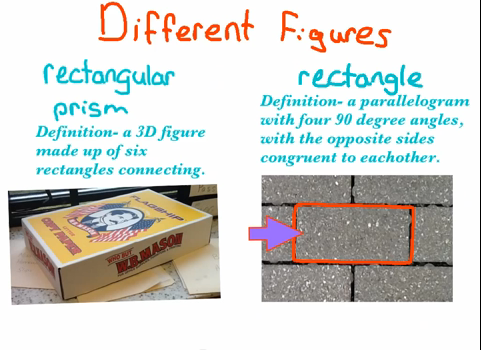To culminate our studies of symbols we worked with Mrs. D'Elia and Mr. Callahan to make this video presentation. We know you will be very impressed!
Tuesday, June 25, 2013
Monday, June 24, 2013
Day 152 - Tim Calvin, Burlington High School English Department
An idea about food.:
Nutrition and students is a huge topic in schools- what with obesity rates climbing and the health problems associated with that. As a result, Massachusetts has a law on the books that requires students buying lunch at schools to take a piece of fruit. It isn’t mandated that they eat the fruit, but it has to be on their tray when they check out.
Fine.
Except much (most?) of the fruit ends up in the trash barrel five feet away. Not eaten, not handed back- tossed. It seems a waste. And in thinking about what makes people want to eat fruit, three things came to mind:
1. Availability. Fruit that’s easy to get will get eaten more than… well, this is pretty obvious.
2. Quality. Fruit that looks/smells/feels/tastes good is nearly impossible to resist. In parties with little kids, someone always brings a platter of cookies. Someone else brings a platter of fruit. The fruit is always gone first.
3. Cost. If the fruit costs less than other options, it’ll get eaten more. Again, obvious.
So with those three givens, I propose the following move: the school fruit bowl.
We’re already buying the fruit- so that part of the cost is done. I realize we recover some of that cost when we sell the student lunch, but still. We should be able to swing this. Anyway, it’s simple. Park a big bowl (or bowls) around the school with free fresh fruit in them. Free satisfies #3, and bowls around common areas satisfies #2. As far as quality goes, I’d argue that buying the in-season fruit would help keep costs down and quality up.
Think of the problems this solves: any hungry kid, at whatever time of the day, could easily pick up a readily available free piece of fruit to eat. It’s healthy, yes, but it also provides an elegant solution to both the health problem as well as the I-didn’t-eat-breakfast-for-whatever-reason problem.
But I think the advantages run deeper- just like the bowl of fruit on the kitchen table at home helps provide a central point for the family, I think a bowl of fruit in a school can provide a similar function. It can provide a better sense of community. It can provide a location for accidental interactions- with both students and staff- that might not otherwise meet. Those chance encounters provide all sorts of fertile ground for staff and student interactions- and those interactions can lead to some meaningful connections and relationships.
And for the cost of some fruit. Seems like a bargain.
Nutrition and students is a huge topic in schools- what with obesity rates climbing and the health problems associated with that. As a result, Massachusetts has a law on the books that requires students buying lunch at schools to take a piece of fruit. It isn’t mandated that they eat the fruit, but it has to be on their tray when they check out.
Fine.
Except much (most?) of the fruit ends up in the trash barrel five feet away. Not eaten, not handed back- tossed. It seems a waste. And in thinking about what makes people want to eat fruit, three things came to mind:
1. Availability. Fruit that’s easy to get will get eaten more than… well, this is pretty obvious.
2. Quality. Fruit that looks/smells/feels/tastes good is nearly impossible to resist. In parties with little kids, someone always brings a platter of cookies. Someone else brings a platter of fruit. The fruit is always gone first.
3. Cost. If the fruit costs less than other options, it’ll get eaten more. Again, obvious.
So with those three givens, I propose the following move: the school fruit bowl.
We’re already buying the fruit- so that part of the cost is done. I realize we recover some of that cost when we sell the student lunch, but still. We should be able to swing this. Anyway, it’s simple. Park a big bowl (or bowls) around the school with free fresh fruit in them. Free satisfies #3, and bowls around common areas satisfies #2. As far as quality goes, I’d argue that buying the in-season fruit would help keep costs down and quality up.
Think of the problems this solves: any hungry kid, at whatever time of the day, could easily pick up a readily available free piece of fruit to eat. It’s healthy, yes, but it also provides an elegant solution to both the health problem as well as the I-didn’t-eat-breakfast-for-whatever-reason problem.
But I think the advantages run deeper- just like the bowl of fruit on the kitchen table at home helps provide a central point for the family, I think a bowl of fruit in a school can provide a similar function. It can provide a better sense of community. It can provide a location for accidental interactions- with both students and staff- that might not otherwise meet. Those chance encounters provide all sorts of fertile ground for staff and student interactions- and those interactions can lead to some meaningful connections and relationships.
And for the cost of some fruit. Seems like a bargain.
Friday, June 21, 2013
Day 151 - Christina Chang, Burlington High School Art Department
Architecture Students Redefine Empty Space for Final Exam:
Architecture students often get to sketch, plan and create models, but they don't always get to make vast improvements and change come to life. Their final exam "History Hallway Redesign" allowed students to transform a large empty hallway in to the "History Learning Space".
 |
| Before picture |
With paint donated from Colorworks and guest artist Interior Designer Deborah Chang's help, students transform the space.
After Pictures:
After Pictures:
Thursday, June 20, 2013
Day 150 - Patrick Larkin, Assistant Superintendent
A Four Minute Video On The 2013 K-12 Horizon Report:
The New Media Consortium (NMC) has just released its fifth Horizon Report for K-12 education. As it has done in each of the previous four years, the report "examines emerging technologies for their potential impact on and use in teaching, learning, and creative inquiry within the environment of pre-college education." (via NMC.org)
The video above is a short synopsis of this year's report highlighting the six technologies to watch in 2013. The technologies cited are -
The report is a great guide for schools to see where they stand in regards to staying current with technology planning. You can get the entire report here.
The New Media Consortium (NMC) has just released its fifth Horizon Report for K-12 education. As it has done in each of the previous four years, the report "examines emerging technologies for their potential impact on and use in teaching, learning, and creative inquiry within the environment of pre-college education." (via NMC.org)
The video above is a short synopsis of this year's report highlighting the six technologies to watch in 2013. The technologies cited are -
- Cloud computing
- Mobile learning
- Learning anayltics
- Open content
- 3D Printing
- Virtual and remote labs
- near-term (12 months)
- mid-term (2-3 years)
- far-term (4-5 years)
The report is a great guide for schools to see where they stand in regards to staying current with technology planning. You can get the entire report here.
Wednesday, June 19, 2013
Day 149 - Pine Glen Elementary - Grade 2 Students
Second Grade Culture Projects:

This year our really big library and technology project with the second grade was the culture project. Inspired by work shared by teachers at Fox Hill during a Social Studies Curriculum Council meeting, this was an in-depth project involving instruction by the second grade teachers, librarian, and technology specialist. Students researched and learned about one of the cultures their family came from, nonfiction text features, and finding appropriate images online, then inserting those and text into a finished electronic book on the iPad. Many students also used their voices to share some of the words they learned in the language of the country that they studied.
Click on the links below to access the books created by the second grade students!
If you need help viewing these books, please see this post with instructions for both computers and iOS devices like the iPad, iPhone, and iPod Touch.


This year our really big library and technology project with the second grade was the culture project. Inspired by work shared by teachers at Fox Hill during a Social Studies Curriculum Council meeting, this was an in-depth project involving instruction by the second grade teachers, librarian, and technology specialist. Students researched and learned about one of the cultures their family came from, nonfiction text features, and finding appropriate images online, then inserting those and text into a finished electronic book on the iPad. Many students also used their voices to share some of the words they learned in the language of the country that they studied.
Click on the links below to access the books created by the second grade students!
If you need help viewing these books, please see this post with instructions for both computers and iOS devices like the iPad, iPhone, and iPod Touch.
Tuesday, June 18, 2013
Day 145 - Dan Callahan, Pine Glen Elementary Instructional Technology
Reading ePub documents on your iOS device or Computer:
Later this week I should be posting lots of student projects from this year that I haven’t had a chance to post yet!
Many of the projects this year were created in Book Creator for iPad, which creates an ePub file, which is an electronic book format. The advantage of the electronic book format is that it allows students to insert audio and video into their books. The negative is that there aren’t many options for how you can read those books. Up until a couple of months ago, your only option was using iBooks on an iOS device. Now, fortunately, there’s another option on the computer. This post will describe both ways of reading student work created in Book Creator.
iOS (iPad, iPhone, iPod Touch)
First, you’ll need to download iBooks from the App Store. It’s completely free!
Next, you’ll need to find an ePub file to download. Here’s the first grade graphic novel that I posted earlier this year!
After tapping on the link, you’ll see a screen that gives basic information and gives you a download button that you should tap.

This will bring you to an Open In screen. If it says Open in iBooks, tap that. Otherwise tap Open in… and then choose Open in iBooks from the list that pops up.

iBooks will open up with your new book ready to read!

Computer (PC or Mac)
If you don’t have it already, you’ll need to download the Chrome web browser by Google.
Download the ePub file and save it somewhere easy to find again. I use the Downloads folder or the Desktop.
You’ll then need to add the Readium Extension to Chrome. In order to add it, you’ll need to be signed in to a free Google account.

After downloading, it should create a New Tab on the Apps page. Click on Readium.

Click the Add Items button

Click Choose Files, then find your epub where you had saved it. Then click Add Book. Now you can read your book!

Later this year, Apple will release a new version of Mac OS X that will have iBooks built in, so this is just a temporary measure for reading on Mac. After that it will work much more like iOS.

Later this week I should be posting lots of student projects from this year that I haven’t had a chance to post yet!
Many of the projects this year were created in Book Creator for iPad, which creates an ePub file, which is an electronic book format. The advantage of the electronic book format is that it allows students to insert audio and video into their books. The negative is that there aren’t many options for how you can read those books. Up until a couple of months ago, your only option was using iBooks on an iOS device. Now, fortunately, there’s another option on the computer. This post will describe both ways of reading student work created in Book Creator.
iOS (iPad, iPhone, iPod Touch)
First, you’ll need to download iBooks from the App Store. It’s completely free!
Next, you’ll need to find an ePub file to download. Here’s the first grade graphic novel that I posted earlier this year!
After tapping on the link, you’ll see a screen that gives basic information and gives you a download button that you should tap.

This will bring you to an Open In screen. If it says Open in iBooks, tap that. Otherwise tap Open in… and then choose Open in iBooks from the list that pops up.

iBooks will open up with your new book ready to read!

Computer (PC or Mac)
If you don’t have it already, you’ll need to download the Chrome web browser by Google.
Download the ePub file and save it somewhere easy to find again. I use the Downloads folder or the Desktop.
You’ll then need to add the Readium Extension to Chrome. In order to add it, you’ll need to be signed in to a free Google account.

After downloading, it should create a New Tab on the Apps page. Click on Readium.

Click the Add Items button

Click Choose Files, then find your epub where you had saved it. Then click Add Book. Now you can read your book!

Later this year, Apple will release a new version of Mac OS X that will have iBooks built in, so this is just a temporary measure for reading on Mac. After that it will work much more like iOS.
Monday, June 17, 2013
Day 144 - Marshall Simonds Middle School, Grade 6
Geometry Scavenger Hunt Projects:

Instead of taking a traditional test to wrap up the geometry unit, 6A students participated in a school wide scavenger hunt. Students took pictures on their iPads around the math classroom, hallways, auditorium, Learning Commons, school entrance, and a courtyard to find different types of angles, lines, polygons, and perform some calculations on either volume, surface area, or area. Students were surprised that so many of the geometric concepts we have learned about surround them everyday. Here are some examples of the students’ Geometry Scavenger Hunts made on the Explain Everything app.
Subscribe to:
Posts (Atom)